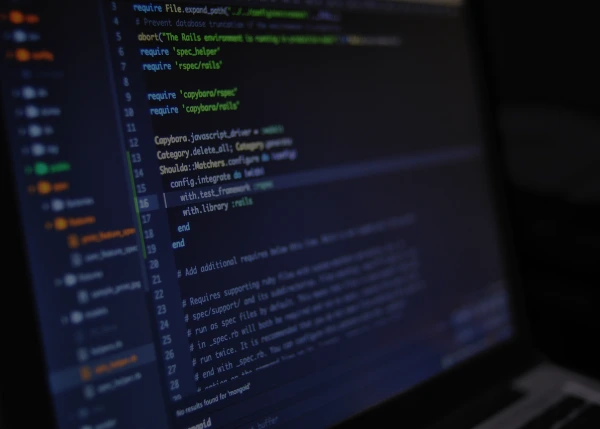15 Most Common Website Development Questions—Answered with Real Data (2025)
Table of Content
- How much does it cost to develop a website in 2025?
- What is the best platform for building a business website?
- How long does it take to develop a website?
- Static vs dynamic websites—what’s the difference?
- Common website-development mistakes to avoid
- How to choose a website-development company
- Key technologies used in modern web development
- Responsive vs mobile-first design—what’s better?
- Do I need a developer, or can I use a website builder?
- Why is website speed critical for SEO and UX?
- What is custom website development, and when do you need it?
- Website-development checklist for startups
- What is a CMS, and why do you need one?
- How do you build an eCommerce website from scratch?
- Best practices for secure website development
1 | How Much Does It Cost to Develop a Website in 2025?
Wondering about the website development cost in 2025? Whether you’re planning a small business site, eCommerce platform, or custom web application, understanding the factors affecting website cost is crucial. Website development prices vary based on design complexity, features, platform choice, and developer rates. From DIY website builders like Wix and WordPress to hiring professional web developers or agencies, the cost range can be anywhere from a few hundred to several thousand. Learn the average cost to build a website in 2025, budgeting tips, hidden expenses, and how to get the best value for your investment.
2 | Best Platform for Building a Business Website
| Use-Case | Recommended Platform | Why |
|---|---|---|
| Content-heavy blog / marketing site | WordPress.org | Unlimited plugins, granular SEO control |
| One-pager / portfolio | Wix or Squarespace | Drag-and-drop ease, fast go-live |
| Product-focused eCommerce | Shopify | Built-in payments, inventory, PCI compliance |
| Large SKU count / custom logic | WordPress + WooCommerce or Magento | High flexibility, third-party integrations |
3 | How Long Does It Take to Develop a Website?
| Phase | Typical Duration | Pro Tip to Speed Up |
|---|---|---|
| Discovery & Scope | 1 week | Provide a complete brief on day 1 |
| Content & SEO | 1–2 weeks | Approve copy before design starts |
| UI/UX Design | 1–3 weeks | Limit design revisions to two rounds |
| Development | 2–4 weeks | Use component libraries / page builders |
| Testing & Launch | 1 week | Follow a launch checklist |
Total: 4–10 weeks for an SMB site; 3–6 months for complex web apps.
4 | Static vs Dynamic Websites—What’s the Difference?
| Feature | Static Site | Dynamic Site |
|---|---|---|
| Content Source | Hard-coded HTML/CSS | Database / CMS |
| Maintenance | Low | Medium–High |
| Speed & Security | Very High | Depends on stack |
| Use-Cases | Landing pages, resumes | Blogs, eCommerce, portals |
5 | Common Website-Development Mistakes to Avoid
- Skipping user-persona research
- Bloated plugins and unused scripts ? slows load time
- Ignoring mobile optimization
- No SSL or security hardening
- Weak CTAs and poor conversion paths
Quick fix: Run a performance audit with Google Lighthouse after each sprint.
6 | How to Choose a Website-Development Company
- Portfolio relevance (projects similar to yours)
- Transparent pricing & scope
- Clear communication channels (Slack, Asana)
- Post-launch support and SLA
- Verified client testimonials and Clutch/G2 reviews
7 | Key Technologies Used in Modern Web Development
| Layer | Popular Choices in 2025 |
|---|---|
| Frontend | React 18, Next.js, Vue 3, Astro |
| Styling | Tailwind CSS, CSS Modules |
| Backend | Node.js (Express/Nest), Laravel 10, Ruby on Rails 7 |
| Databases | PostgreSQL 16, MongoDB 7, PlanetScale (MySQL) |
| Hosting | Vercel, Netlify, AWS Amplify, DigitalOcean App Platform |
| APIs | GraphQL, REST, tRPC |
8 | Responsive vs Mobile-First Design—What’s Better?
| Approach | Key Idea | When to Use |
|---|---|---|
| Responsive | Scales layouts fluidly across devices | Desktop-first sites with mobile fallback |
| Mobile-First | Design starting with smallest screen | Mobile-heavy traffic, progressive enhancement |
9 | Do I Need a Developer or Can I Use a Website Builder?
Website Builders: Wix, Squarespace, Shopify are great for fast setup, small catalogs, and minimal custom logic.
Developer Needed When:
- Custom integrations/APIs are required
- Complex user workflows
- Performance and scalability matter
- Unique branding and UX
10 | Why Website Speed Is Critical for SEO and UX
- Google uses Core Web Vitals as a ranking factor
- Users abandon sites loading longer than 3 seconds
- Faster sites improve conversions and reduce bounce
Tips: Optimize images, leverage caching, use CDNs, minimize JS/CSS.
11 | What is Custom Website Development, and When Do You Need It?
Custom website development means building your site from scratch or near-scratch, tailored fully to your business logic and design needs, unlike templates or builders.
You need it if:
- Your requirements cannot be met with plugins or builders
- Integration with internal business systems is necessary
- Performance or security needs are stringent
12 | Website Development Checklist for Startups
- Define goals & target audience
- Choose domain and hosting
- Create wireframes and sitemap
- Develop content & branding
- Design and get feedback
- Develop and test across devices
- Launch and monitor analytics
13 | What is a CMS, and Why Do You Need One?
CMS (Content Management System) is software that lets you create, manage, and modify website content without coding.
Examples: WordPress, Drupal, Joomla, Ghost
Benefits: Easy content updates, role management, SEO plugins, media management.
14 | How Do You Build an eCommerce Website from Scratch?
- Choose platform (Shopify, WooCommerce, Magento)
- Set up product catalog and categories
- Configure payment gateways & shipping
- Design product pages for conversions
- Implement security measures (SSL, PCI compliance)
- Test order flow, inventory management
- Launch & market
15 | Best Practices for Secure Website Development
- Use HTTPS (SSL certificates)
- Keep software, plugins updated
- Implement strong authentication
- Regular backups and firewall setup
- Sanitize user inputs to prevent XSS & SQL injection